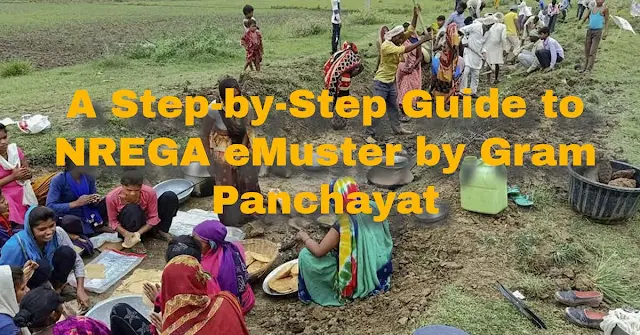The Mahatma Gandhi National Rural Employment Guarantee Act (NREGA) is a transformative initiative aimed at enhancing livelihood security in rural areas by guaranteeing at least 100 days of wage employment. The introduction of the eMuster system under NREGA has further streamlined the process, making it more efficient and transparent. This comprehensive guide will walk you through the step-by-step process of implementing NREGA eMuster at the Gram Panchayat level.
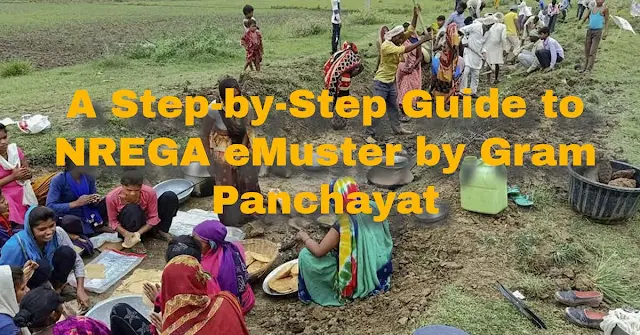 |
A Step-by-Step Guide to NREGA eMuster by Gram Panchayat |
Introduction: Understanding NREGA eMuster
The eMuster system is a digital platform that facilitates the recording of attendance and payment details of workers employed under NREGA. It ensures transparency, reduces manual errors, and expedites the wage payment process. Gram Panchayats play a pivotal role in implementing this system, and the following guide will elucidate the process in detail.
Step 1: Accessing the NREGA Portal
To initiate the eMuster process, Gram Panchayats need to access the official NREGA portal. Visit www.nrega.nic.in to log in.
Step 2: Logging in as Gram Panchayat
Once on the NREGA portal, log in using the Gram Panchayat credentials. This involves entering a username and password.
Step 3: Uploading Work Demand
Demand for work is the first crucial step. Navigate to the 'Works Demand' section on the portal (D.3 Works Demand - demand for work entry) and upload the demand for work, specifying the number of laborers required.
Step 4: Work Allocation
After successfully uploading the demand, allocate work to laborers. In the 'Works Allocation' section (D.5 Works Allocation - work allocation entry), mark the allocation against each laborer based on the demand.
Step 5: Informing eMuster Operator
Notify the eMuster operator about the work allocation. This can be done by sending an email or providing information through the portal.
Step 6: Generating eMuster Roll
The next crucial step is generating the eMuster Roll. The designated Panchayat Officer (PO) logs in (PO Login) and generates the eMuster Roll (D.7.1 - Generate E-muster Roll).
Step 7: Printing eMuster Roll
Once generated, the eMuster Roll can be accessed by the Gram Panchayat through GP Login (D.7.2 - E-Muster Roll - print E-Muster Roll). Ensure that printed copies are securely stored.
Step 8: Recording Attendance and Wages
As work commences, record attendance and wages based on the muster roll. The eMuster Gram Rozgar Sevak (GRS) will fill the eMuster Roll (D.7.2 - E-Muster Roll - Fill E-Muster Roll).
Step 9: Wage List Generation
Generate the wage list using the recorded attendance and wage details (D.8 Wage List - Generate wage list for payment). This list will be used for payment processing.
Step 10: Sending Details to AAO
To facilitate payment, send the generated wage list and payment details to the Assistant Accounts Officer (AAO) through the portal (D.8 Wage List - Add payment details to wage list & send).
Conclusion: Strengthening Rural Livelihoods Through NREGA eMuster
The implementation of the NREGA eMuster system at the Gram Panchayat level is a crucial step in ensuring the smooth functioning of the rural employment guarantee program. By following this comprehensive step-by-step guide, Gram Panchayats can leverage the benefits of digitalization to enhance transparency, reduce errors, and expedite wage payments. As the NREGA program continues to empower rural communities, the eMuster system serves as a catalyst for positive change, ensuring that the benefits of employment reach those who need them the most.