From Anywhere to Everywhere: Updating Aadhaar Address Made Simple
Introduction:
The Aadhaar card, issued by the Unique Identification Authority of India (UIDAI), serves as a crucial identity document for residents of India. It is imperative to ensure that the information on your Aadhaar card, especially your address, is accurate and up-to-date. Whether you've recently moved to a new residence or need to correct an error in your address, the process of updating your Aadhaar card can be done conveniently through both online and offline methods.
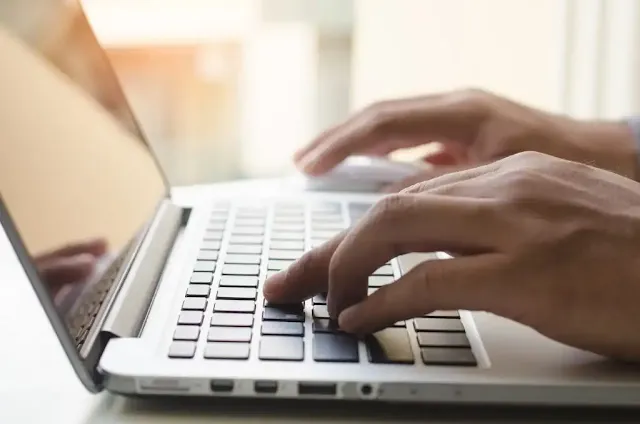
How to update address on Aadhaar card online and offline? Here's your step-by-step guide
Online Method:
Updating your Aadhaar card address online is a hassle-free process that can be completed from the comfort of your home. Follow these step-by-step instructions:
Visit the Official UIDAI Website: Go to the official UIDAI website at https://uidai.gov.in/.
Click on 'Update Aadhaar Details Online': Look for the 'Update Aadhaar Details Online' link on the UIDAI website and click on it.
Enter Your Aadhaar Number: Enter your 12-digit Aadhaar number and the security code displayed on the screen.
Request OTP: Choose the option to receive an OTP (One-Time Password) on your registered mobile number. Enter the OTP received to authenticate your identity.
Select Address Update: Choose the 'Address' field to update your address information.
Upload Supporting Documents: Upload scanned copies of supporting documents that validate your new address. Accepted documents include utility bills, rental agreements, and other government-issued documents.
Review and Submit: Carefully review the information entered and submit the update request.
URN Generation: Upon successful submission, a URN (Update Request Number) will be generated. Use this URN to track the status of your update request.
Offline Method:
If you prefer the traditional route or face difficulties with the online process, you can update your Aadhaar card address through an offline method. Here's how:
Visit the Nearest Aadhaar Enrollment Centre: Locate the nearest Aadhaar Enrollment Centre by visiting the UIDAI website or contacting the helpline.
Fill the Aadhaar Update Form: Collect the Aadhaar update form from the enrollment centre and fill in the required details. Clearly mention that you want to update your address.
Submit Supporting Documents: Attach photocopies of valid supporting documents that confirm your new address, along with the filled-out form.
Biometric Authentication: Provide your biometric details, including fingerprints and iris scan, for authentication purposes.
Collect Acknowledgment Slip: After submission, you will receive an acknowledgment slip containing the Update Request Number (URN). This can be used to track the status of your update.
Conclusion:
Keeping your Aadhaar card details, especially your address, up-to-date is essential for smooth transactions and identity verification. The UIDAI provides both online and offline methods to update your Aadhaar card, ensuring accessibility for all residents. By following the step-by-step guide provided above, you can effortlessly update your address and ensure that your Aadhaar information remains accurate.
